



Terms of use
What you'll need

Valid Government-Issued ID
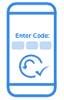
Active Lazada Wallet

Android phone

One recent payslip
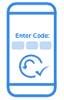

Proof of Employment
(company ID or Certificate of Employment)
Your Lazada registered e-mail address
How it works

Register for a Plentina account using the Plentina app
-
Register for a Plentina account.
-
Complete your registration by submitting a selfie and a photo of your government ID.
-
Wait for your registration to be approved. You’ll receive a push notification when your Plentina application has been approved.
-

Select your loan
-
Select the Lazada Loan that you wish to avail and choose your repayment terms.
-
Tap "Submit Documents" and follow the instructions to submit photos of a recent payslip and proof of employment.
-
Once your documents have been processed, you may now proceed with applying for your Lazada Loan.
Review and accept your loan offer
-
Review and accept the loan terms.
-
The next screen will display your Lazada Gift Card code. Copy this gift code. You will need this later on to claim your Lazada Wallet credits.
Use your Plentina loan to shop at Lazada



.png)
-
Go to your Lazada mobile app.
-
Click the Wallet icon at the top right portion of your Lazada app.
-
Click the “Gift Card” icon and paste the gift code to be redeemed.
-
Your gift code amount will then be reflected in your Lazada Wallet balance!

Repay your Plentina loan on time to increase the chances of a higher credit score
-
Pay your loan according to the agreed terms to avoid paying late fees and get a higher credit score so you can avail of more offers.
Loan Reminders
-
Make sure to review your loan terms.
-
To redeem the Lazada Gift Card code, you must have an existing Lazada account and activated Lazada Wallet.
-
After accepting this loan, copy your code. Go to your Lazada account, and paste the code in the Lazada Wallet Gift Card portion to redeem your loan amount.
-
Before accepting the loan offer, make sure to read the FAQs and guidelines: https://plentinalending.wixsite.com/one-page/lazada
Terms of Use
-
The Lazada Gift Card can only be redeemed through www.lazada.com or the Lazada mobile app using the unique voucher code from Plentina.
-
The Lazada Gift Card is not exchangeable for cash.
-
The Lazada Gift Card is not valid in conjunction with any other existing Lazada promos.
-
The Lazada Gift Card is valid for 1 year and will expire thereafter. No refunds or replacements will be made for expired eGift vouchers.
-
Lazada Wallet terms and conditions apply: https://pages.lazada.com.ph/wow/i/ph/PHCampaign/wallet-terms-conditions
-
For expired unused codes, reach out to our support team at customercare@plentina.com
Frequently asked questions
What are the requirements to avail of the Lazada loan offer?
-
An active Lazada Wallet account
-
One recent payslip, issued within the last three months
-
Proof of employment (company ID or Certificate of Employment)
-
Android phone
-
Alternative requirements if self-employed or business owner: 1) DTI or SEC Registration, 2) Mayor's Permit, 3) Latest BIR Form 1701.
Where can I use the Lazada loan offer?
The Lazada loan offer will enable you to add funds to your Lazada Wallet. You can use your Lazada Wallet balance to purchase goods from a wide variety of merchants on the Lazada app.
How do I activate my Lazada Wallet account?
You can activate your Lazada Wallet account by following the steps in this article.
How do I shop using my Lazada Wallet?
To shop using your Lazada Wallet, see this guide.
How much can I avail with the Lazada loan offer?
Depending on your credit limit, there are multiple load amounts you can avail of: Php 500, Php 750, Php 1000, Php 1500, Php 2000, Php 2500, and Php 3000.
How do I claim and use my Lazada loan?
-
Upon accepting a Lazada Loan, your Lazada Gift Card code will be shown in your Plentina app. Copy this code.
-
Visit www.lazada.com or your Lazada mobile app.
-
Click the Wallet icon at the top right portion of your Lazada app.
-
Click the “Gift Card” icon and paste the gift code to be redeemed.
-
Your gift code amount will then be reflected in your Lazada Wallet balance!
-
Upon successful gift code redemption, you can use the funds in your Lazada Wallet to shop on the Lazada app! View Lazada Wallet User Terms and Conditions here.
Can I take a Lazada loan on the weekend?
You may apply for a Lazada Loan on weekends and holidays. After you accept the loan offer, simply copy the Lazada Gift Card code and paste the code in your Lazada app to transfer credits to your Lazada Wallet.




