



Terms of use
What You'll Need

Valid Government Issued ID

Android phone
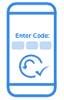
Valid Agoda Account
How it works
Register for a Plentina account using the Plentina app
-
If you already have a Plentina account,
-
You must repay all active loans to be eligible for this loan.
-
Tap the "+" button in the lower right of the loan offers page to add a new pre-approved code.
-
-
If you don't have a Plentina account:
-
Register for a Plentina account, and enter the pre-approved code you’ve received in your invite email.
-
Complete your registration by submitting a selfie and a photo of your government ID.
-
Wait for your registration to be approved. You’ll receive a push notification when your Plentina application has been approved.
-


Accept your Loan Offer
-
Once the Agoda loan offer is available to you, select the offer, review the terms, and accept the Agoda loan offer!
Copy your code
-
Upon accepting your Agoda loan offer, copy the code that is shown on your phone's screen. This is your Agoda promo code you will use to book your accommodation! To be able to use this offer, your purchase amount needs to be twice the amount of the voucher value.



Go to https://www.agoda.com/plentina & Search for a "Promotion Eligible" hotel.
-
Go to the Plentina-dedicated Agoda site link https://www.agoda.com/plentina, log in to your account and begin browsing dates and accommodations that suit your travel needs!
-
Enter a destination, city or a specific hotel, and your travel dates.
-
Select your accommodation as well as the number of rooms or beds you'll need.
-
Select Reserve to make a reservation!
Enter your code
-
On your booking details page, on the right sidebar, just above the price section, you’ll find a field asking for a promo code. You will then paste and enter your Plentina loan code here.

Use your booking and pay later with Plentina
-
Once you've received your booking confirmation, you can now get ready with your booking confirmation details and go to your hotel on your selected date! You can then pay later on your Plentina app on the agreed due date.

Frequently asked questions
What do I need to avail of the Agoda e-Voucher Loan Offer?
Make sure you have an active Agoda registered account in order to use the e-vouchers to book your accommodation. Once you’ve accepted the loan offer, you can then book your loan through agoda.com/plentina
Where are the promo eligible hotels?
Make sure you are booking and looking up your accommodation on the agoda.com/plentina site. The main Agoda site will NOT reflect promo-eligible hotels for you to redeem your voucher code. Promo eligible hotels on the agoda.com/plentina site will have a yellow “PROMO ELIGIBLE” tag on the hotel search screen.
What is the minimum spend for the voucher?
Please note that to be able to use this offer, your purchase amount needs to be twice the amount of the voucher value. You may refer to the required minimum spend to use the vouchers available on the Plentina app below:
Voucher Code Minimum Spend
5,000 10,000
4,000 8,000
3,000 6,000
2,000 4,000
1,000 2,000




